Thank You And Here's Your Promo Code!

Your Promo Code Is Deal10
But please read first before clicking on the green "Sign Up Form" button below
This page will show you how search for your domain name, sign up for an account and apply the coupon code to get the discount. So, read on and happy hosting! )
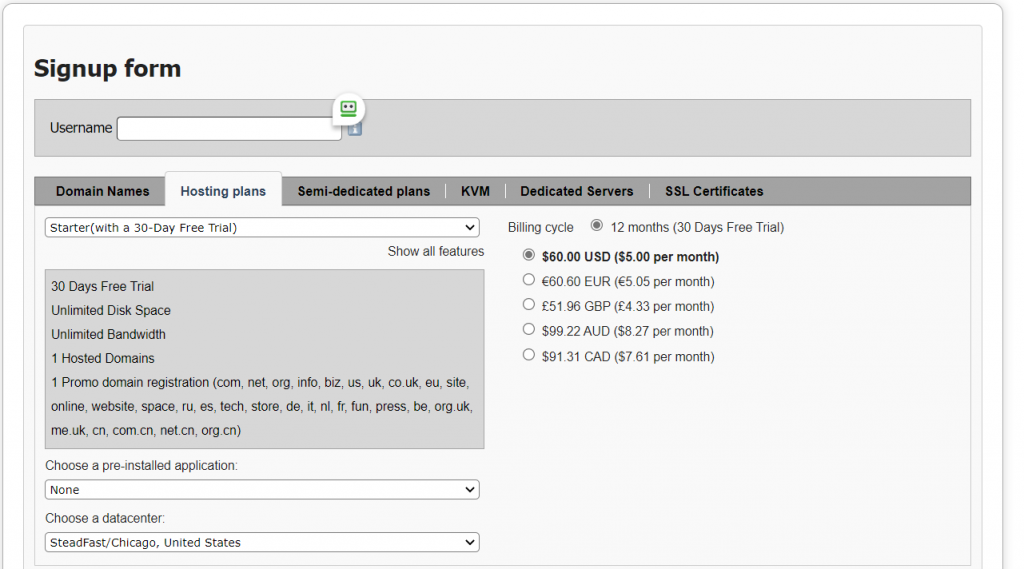
1. At the Signup Form, create a Username
2. Click on "Hosting Plans"
3. Use the drop-down menu to selected you chosen plan (Starter or Business)
4. Select "None" for the Choose a pre-installed application
5. Select the datacenter you prefer
6. Click on the "Register Domain" tab. Search for your desired domain name by typing in the search box and click on the "Check availability" button.
A new window will pop up with several popular domain extensions you can choose from (.e.g .com, .net, .org, etc.) Select the one(s) you want to register and deselect the others. Scroll down the pop up window and you will see the available domain names you can choose to register.
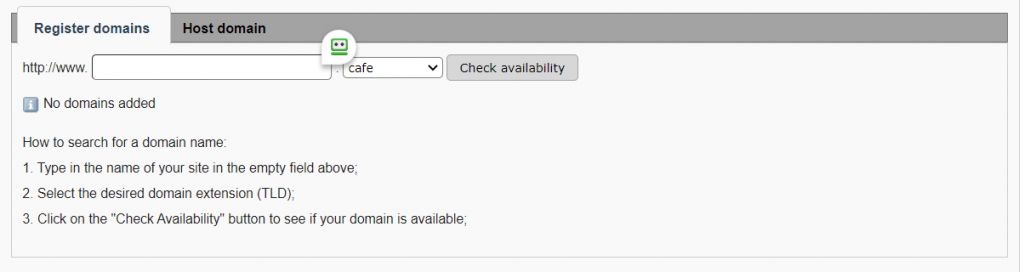
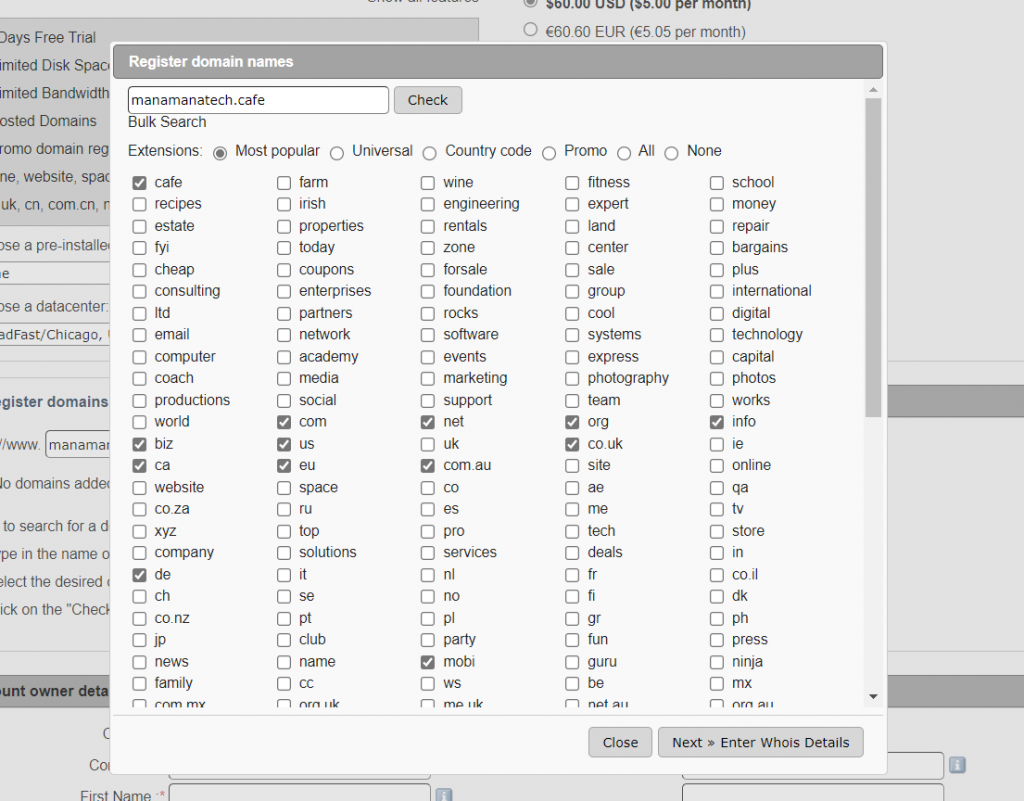
7. A new window will pop up with several popular domain extensions you can choose from (.e.g .com, .net, .org, etc.) Select the one(s) you want to register and deselect the others. Scroll down the pop up window and you will see the available domain names you can choose to register.
8. Click on the name(s) you want, along with the WHOIS protection service if you would like to protect your persona data privacy, as well as an SSL certificate. After you have clicked on them, you will see the total price for the domain registration.
9. Click on "Enter Whois Details" to enter your personal information as owner of the domain.
10.. Fill in the "Account Owner Details" form
11. Click on the boxes to agree to the terms and conditions
12. And finally, use the code Deal10 in Promo Code box to get your discount! Then click on the "Create Account" button
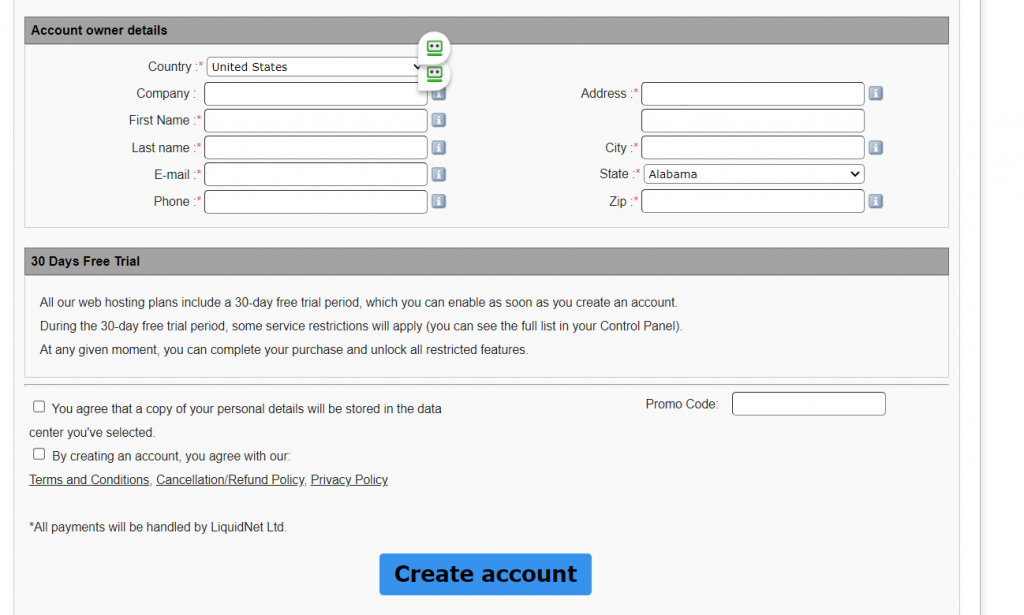 Click Here For The Sign Up Form
Click Here For The Sign Up Form